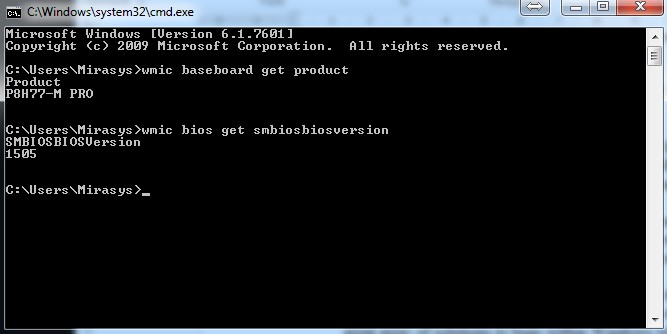This blog will continue on the theme of networks and reasons why your video might be jerky and not smooth! Once you have ruled out network issues the next step to solving this problem is looking at camera drivers and firmware.
There will be a camera driver that is installed in Mirasys and it will be designed to work with a specific version of firmware for the camera. Check you have the latest camera driver installed by download and installing from our Extranet
Cameras manufacturers update and improve their firmware all the time, we also update and improve our Mirasys camera drivers all the time. Our latest version is designed to work with their latest version so you will need to update both.
If you find that when using our latest driver and their latest firmware you don’t see video or something does not work please let us know as they may have changed something without telling us. Our support device list indicates the tested firmware for reference.
Aside from camera firmware and Mirasys drivers there are other components on machines that can benefit from having their drivers updated. Windows updates offer a great array of solutions to bugs within Windows which can fix a huge array of issues (most of which maybe unknown).
Beyond Windows updates you can install firmware updates for PC components such as the graphics card. This can help smooth out the display and prevent it from crashing or components from not responding. Mostly these are done by automatic updates. Other PC components like motherboards tend to be more complex. We use the same motherboard and the Windows based drivers developed for them so it shouldn’t be necessary to update these but if you continue to have issues we can provide you firmware links. A few useful commands for finding out your motherboard are: